So reparieren Sie ein Hoverboard und was Sie von dem Vorgang erwarten können
Hoverboards sind zu einem beliebten Fortbewegungsmittel geworden und bieten eine unterhaltsame und effiziente Möglichkeit, kurze Strecken zurückzulegen. Wie alle elektronischen Geräte unterliegen sie jedoch mit der Zeit Verschleißerscheinungen. Wenn Sie wissen, wie Sie ein Hoverboard reparieren und was Sie dabei erwarten können, sparen Sie Zeit und Geld und stellen sicher, dass Ihr Gerät in optimalem Zustand bleibt.
- Hoverboard-Komponenten verstehen
- Diagnose häufiger Hoverboard-Probleme
- Reparieren der Hoverboard-Batterie
- Austauschen der Hoverboard-Hauptplatine
- Reparatur von Hoverboard-Gyroskopen
- Reparatur von Hoverboard-Motoren
- Beheben von Problemen mit dem Hoverboard-Rahmen
- Wann Sie professionelle Hilfe suchen sollten
- Tipps zur vorbeugenden Wartung
Hoverboard-Komponenten verstehen
Bevor Sie mit Reparaturen beginnen, sollten Sie sich unbedingt mit den Hauptkomponenten eines Hoverboards vertraut machen:
Batterie : Versorgt das Hoverboard mit Strom.
Motherboard : Die zentrale Platine, die die Funktionen des Hoverboards steuert.
Gyroskope : Helfen, das Gleichgewicht zu halten.
Motoren : Treiben die Räder an.
Rahmen : Der strukturelle Körper des Hoverboards.
Der erste Schritt im Reparaturprozess besteht darin, festzustellen, welche Komponente die Fehlfunktion aufweist.
>>Siehe auch: Wann gilt eine AA-Batterie aufgrund der Spannung als leer?
Diagnose häufiger Hoverboard-Probleme
Häufige Probleme sind, dass sich das Hoverboard nicht einschalten lässt, ungleichmäßig ausbalanciert ist oder ein Rad nicht funktioniert. Diese Probleme sind oft auf Batteriefehler, defekte Gyroskope oder Motorprobleme zurückzuführen. Eine gründliche Diagnose kann helfen, das genaue Problem zu lokalisieren.
Reparieren der Hoverboard-Batterie
Wenn sich Ihr Hoverboard nicht einschalten lässt, liegt möglicherweise ein Problem mit dem Akku vor. Zum Austauschen des Akkus öffnen Sie das Gehäuse des Hoverboards, trennen den alten Akku ab und setzen einen neuen ein. Achten Sie darauf, einen kompatiblen Akku zu verwenden, um weitere Probleme zu vermeiden.
Austauschen der Hoverboard-Hauptplatine
Ein defektes Motherboard kann verschiedene Probleme verursachen, von unregelmäßigem Verhalten bis hin zum Totalausfall. Der Austausch erfordert eine sorgfältige Demontage, das Trennen aller angeschlossenen Komponenten und den Einbau eines neuen Motherboards. Es ist wichtig, die Kabelverbindungen zu dokumentieren, um einen ordnungsgemäßen Wiederzusammenbau zu gewährleisten.
Reparatur von Hoverboard-Gyroskopen
Wenn Ihr Hoverboard unausgeglichen ist oder zur Seite ausschert, sind möglicherweise die Gyroskope defekt. Zum Austausch müssen Sie die Gyroskope in der Nähe der Räder lokalisieren, abmontieren und neue installieren. Nach dem Austausch ist eine Kalibrierung unerlässlich, um die richtige Balance zu gewährleisten.
Reparatur von Hoverboard-Motoren
Wenn ein Rad nicht funktioniert, kann der Motor das Problem sein. Um einen Motor auszutauschen, müssen Sie das Rad entfernen, den Motor abklemmen und einen neuen einbauen. Stellen Sie sicher, dass alle Verbindungen fest sind, bevor Sie das Hoverboard wieder zusammenbauen.
Beheben von Problemen mit dem Hoverboard-Rahmen
Ein beschädigter Rahmen kann die strukturelle Integrität des Hoverboards beeinträchtigen. Beim Austausch des Rahmens werden alle Komponenten vom alten auf den neuen übertragen. Dieser Vorgang erfordert Geduld und Liebe zum Detail, um sicherzustellen, dass alle Teile korrekt eingebaut werden.
Wann Sie professionelle Hilfe suchen sollten
Während viele Hoverboard-Reparaturen zu Hause durchgeführt werden können, erfordern einige Situationen professionelle Hilfe:
Komplexe Probleme : Wenn mehrere Komponenten nicht richtig funktionieren.
Mangel an Werkzeugen : Wenn Sie nicht über die erforderlichen Werkzeuge für die Reparatur verfügen.
Garantieprobleme : Reparaturen können zum Erlöschen der Garantie führen, wenn sie nicht von autorisiertem Personal durchgeführt werden.
Professionelle Reparaturdienste können Probleme effizient diagnostizieren und beheben und so die sichere Verwendung Ihres Hoverboards gewährleisten.
>>Siehe auch: Wo kann man am günstigsten eine Batterie kaufen?
Tipps zur vorbeugenden Wartung
Regelmäßige Wartung kann die Lebensdauer Ihres Hoverboards verlängern:
Halten Sie es sauber : Entfernen Sie regelmäßig Schmutz und Ablagerungen.
Auf lose Teile prüfen : Schrauben und Verbindungen nach Bedarf festziehen.
Richtige Lagerung : Bewahren Sie das Hoverboard an einem trockenen, kühlen Ort auf.
Richtig laden : Vermeiden Sie ein Überladen des Akkus.
Wenn Sie diese Tipps befolgen, können Sie viele häufige Probleme vermeiden und eine ruhigere Fahrt genießen.
Zusammenfassend lässt sich sagen: Wenn Sie wissen, wie Sie ein Hoverboard reparieren und was Sie dabei erwarten können, können Sie Probleme schnell beheben. Ob einfacher Batteriewechsel oder komplexere Motherboard-Reparatur – mit dem Wissen und den Werkzeugen bleibt Ihr Hoverboard ein zuverlässiges Fortbewegungsmittel.









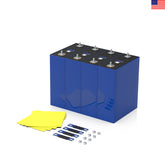





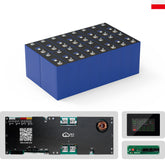








Leave a comment
All blog comments are checked prior to publishing