Can JK BMS communicate with Victron inverters?
In the ever-evolving world of off-grid and advanced mobile power systems, the quest for seamless integration is paramount. Enthusiasts and professionals alike strive to build systems that are not only powerful and reliable but also intelligent and communicative. At the heart of many high-performance setups are two key components: the sophisticated JK BMS, renowned for its precision in managing lithium battery packs, and the industry-leading Victron inverters, celebrated for their robustness and smart capabilities. This brings us to a critical question for anyone designing a top-tier energy system: Can these two giants from different domains truly talk to each other? The short answer is a resounding yes, but it is not a simple plug-and-play affair. It requires a bridge, a translator, and a clear understanding of the protocols at play. Achieving direct, native communication between a JK BMS and a Victron inverter is not supported out of the box, but through the ingenious use of third-party interfaces and a vibrant open-source community, a deep and functional level of integration is not only possible but highly effective, creating a system that is greater than the sum of its parts.
- Understanding the Core Components: JK BMS and Victron Inverters
- The Communication Chasm: Why JK BMS and Victron Don't Speak Natively
- Bridging the Gap: Methods to Connect Your JK BMS to a Victron System
- Step-by-Step Guide to Implementing the ESP32 CAN Bus Solution
- The Powerful Benefits of Integrating JK BMS with Victron
Understanding the Core Components: JK BMS and Victron Inverters
To grasp the intricacies of their communication, we must first thoroughly understand the individual roles and languages of these two devices. They are masters of their respective domains, and their integration is a story of making two experts collaborate.
The JK BMS: Guardian of the Battery Pack
A Battery Management System (BMS) is the brain and protector of a lithium battery pack. JK BMS has carved out a significant reputation, particularly in the DIY and high-demand sectors, for offering exceptional features at a competitive price. Its primary responsibilities are:
- Monitoring and Balancing:It continuously monitors the voltage of each individual cell in the battery pack, ensuring no single cell is overcharged or over-discharged. Its active balancing feature is particularly praised for efficiently redistributing energy from higher-voltage cells to lower-voltage ones, maximizing the pack's capacity and lifespan.
- Protection:The JK BMS enforces critical safety limits. It will disconnect the battery in cases of over-voltage, under-voltage, over-current, short circuit, and excessive temperature.
- Reporting:It provides a wealth of real-time data, including total pack voltage, charge/discharge current, remaining capacity (State of Charge - SoC), cell temperatures, and the status of its MOSFETs.
The key point for communication is the language it speaks. Most JK BMS models communicate via a UART serial interface, often accessible through a dedicated communication port, using a proprietary protocol. However, many models also support the widespread CAN bus protocol, which is the golden key to integration with other systems like Victron.
Victron Inverters: The Heart of the AC System
Victron Energy is a titan in the professional marine, automotive, and off-grid power markets. Their inverters and inverter/chargers are known for unparalleled build quality, efficiency, and a deep ecosystem of "Victron Connect" products. Key characteristics include:
- Robust Power Conversion: They efficiently convert DC battery power to clean AC power for household appliances and vice-versa when charging from an AC source.
- VE.Smart Networking: Victron devices can create a proprietary network to share data and settings among themselves, such as between inverters, solar charge controllers, and battery monitors.
- Programmable Relays and Alarms: Victron devices often feature configurable relays and inputs that can be triggered by voltage or other conditions.
- The Critical Link: VE.Can and DVCC: For advanced battery communication, Victron inverters equipped with a VE.Can port support a feature called Digital Voltage and Current Control (DVCC). This allows the inverter/charger to relinquish control of voltage and current settings to an external, communicating BMS. This is the modern and preferred method for integration.
The Communication Chasm: Why JK BMS and Victron Don't Speak Natively
Despite both being "smart" devices, a JK BMS and a Victron inverter cannot communicate directly for one fundamental reason: they speak different digital languages.
Victron inverters are designed to communicate natively with certain "smart" batteries that use standard protocols like the *Victron-specific VE.Smart BMS protocolor other common standards like TinyBMS. The native language Victron understands for detailed BMS data is often channeled through its VE.Can port using a specific message structure.
The JK BMS, on the other hand, primarily uses its own serial protocol or a generic CAN bus protocol that is not directly compatible with Victron's expected message format. Plugging a JK BMS CAN bus directly into a Victron inverter's VE.Can port will result, at best, in no communication and, at worst, in potential issues as the devices send unrecognized data. This is where the need for a translator becomes absolutely essential.
Bridging the Gap: Methods to Connect Your JK BMS to a Victron System
The community of DIYers and system integrators has developed several effective methods to bridge this communication gap. These solutions act as interpreters, taking the data from the JK BMS, translating it into a language the Victron inverter understands, and vice-versa.
Method 1: The CAN Bus Interface with a Translator
This is the most powerful and recommended method for a full-featured integration. It leverages the DVCC feature in modern Victron systems.
- The Hardware: You will need a microcontroller board like an ESP32 or an Arduino. These boards are inexpensive, programmable, and crucially, they have both Wi-Fi/Bluetooth (for configuration) and CAN bus transceiver capabilities.
-
The Software (The Magic): The open-source community has created firmware specifically for this purpose. The most prominent project is "JK BMS to Pylontech/Victron CAN" or similar variants, often found on platforms like GitHub. This firmware runs on the ESP32 and performs the critical translation:
- It connects to the JK BMS via its UART serial port (using a TTL to USB adapter if needed) to read all battery data.
- It translates this data into the standard *Pylontechprotocol or a direct Victron-compatible CAN message format.
- It broadcasts this translated data on a CAN bus network.
- The Connection: The ESP32's CAN bus lines (CAN-H and CAN-L) are connected to the Victron system's CAN bus. This is typically done by connecting to a Victron GX device (like a Cerbo GX, Venus OS on a Raspberry Pi) or directly to a compatible inverter's VE.Can port. Once the GX device sees the Pylontech protocol on the CAN bus, it enables the DVCC feature, allowing the BMS data to control the inverter's charge and discharge parameters automatically.
Benefits: This method provides the highest level of integration. The Victron system sees the real-time State of Charge, voltage, current, and temperature. It allows the JK BMS to set the charge voltage and current limits dynamically, and even send alarms, leading to a truly smart and protected system.
Method 2: Using a Venus OS GX Device with a Serial Driver
If you are using a Victron Cerbo GX or have Venus OS installed on a Raspberry Pi, another elegant solution exists.
- The Hardware: A Victron GX device and a simple USB to TTL serial adapter.
- The Software: The Venus OS platform is open-source and allows for the installation of "drivers." A dedicated JK BMS driver has been developed by the community. This driver runs directly on the GX device.
- The Process: The JK BMS is connected to the GX device's USB port via the serial adapter. The driver periodically polls the BMS for its data, interprets the proprietary serial protocol, and makes the data available to the Venus OS. From there, it can be displayed on the VRM portal and, crucially, used to control connected inverters and chargers via the DVCC feature, similar to the CAN bus method.
Benefits: This is an all-in-one solution if you already have a GX device. It eliminates the need for a separate ESP32 and integrates the data seamlessly into the Victron monitoring ecosystem.
Method 3: The Analog "Lifepo4 Voltage" Method (A Non-Communicating Fallback)
This is not a communication method per se, but a way to achieve basic compatibility without any data exchange. It's a fallback for simpler systems.
- The Concept: You configure your Victron inverter/charger to use a pre-defined charge profile for a generic "Lifepo4" battery. You then use the JK BMS in its primary role as a protector. The BMS will manage the cell balancing and safety, and if any parameter goes out of bounds (e.g., a cell goes too high during charging), it will open its discharge or charge MOSFETs, physically disconnecting the battery.
- The Integration: To make this slightly smarter, you can connect the JK BMS's alarm output to a programmable digital input on the Victron inverter. When the BMS detects a fault, it can signal the inverter to shut down gracefully before the BMS is forced to disconnect entirely, preventing a hard cut-off that could damage connected equipment.
Drawbacks: This method does not share State of Charge, precise voltage/current limits, or temperature data. The inverter charges based on a fixed voltage curve, which may not be perfectly optimized for your specific battery pack. It lacks the intelligence of the communicating methods.
Step-by-Step Guide to Implementing the ESP32 CAN Bus Solution
Given its effectiveness, let's outline the general steps for the ESP32 CAN bus method. (Note: Always refer to the specific instructions of the firmware you choose).
- Gather Components: You will need an ESP32 development board (e.g., ESP32 Dev Module), a CAN bus transceiver module (e.g., MCP2515 with TJA1050), a TTL to USB serial adapter (e.g., CP2102), and wiring.
- Assemble the Hardware: Connect the ESP32 to the CAN transceiver module (SPI connections) and the serial adapter to the ESP32 for programming. The CAN-H and CAN-L lines from the transceiver will go to your Victron GX device or inverter's VE.Can port.
- Install the Firmware: Download the open-source translator firmware (e.g., from GitHub). Use the Arduino IDE or PlatformIO to configure the firmware with your specific JK BMS model and parameters, then upload it to the ESP32.
- Connect to the JK BMS: Connect the ESP32's serial pins (RX/TX) to the communication port of your JK BMS. This often requires identifying the correct pinout from the BMS's documentation.
- Integrate with Victron: Connect the CAN bus to your Victron system. In your Victron GX device interface, navigate to the DVCC settings and enable it, selecting "CAN bus" as the source. The system should now recognize a "Pylontech" battery or similar and start displaying SOC and other data.
- Configure and Test: Meticulously test the system. Verify that the SOC reported on the Victron VRM portal matches the SOC from the JK BMS app. Check that the inverter obeys charge limits by simulating various conditions.
The Powerful Benefits of Integrating JK BMS with Victron
Once successfully integrated, the synergy between the JK BMS and the Victron inverter unlocks a new level of system performance and peace of mind.
- True State of Charge Monitoring: Say goodbye to guessing. Your Victron GX device, VRM portal, and Color Control GX screen will display an accurate, reliable battery percentage.
- Dynamic Charge Control: The BMS can send real-time voltage and current limits. On a cold day, it can request a lower charge voltage. If the battery is nearly full, it can taper the charge current. This maximizes battery life and safety.
- Enhanced Safety Protocols: The inverter can be commanded to stop charging or inverting based on BMS alarms (high temp, cell imbalance) before a hard BMS disconnect occurs, leading to a more graceful system shutdown.
- Centralized Monitoring: All critical data from both the battery and the inverter/charger are available in one place—the Victron VRM portal—allowing for detailed logging, remote monitoring, and alerting.
- Optimized Performance: The system operates at its peak efficiency because the charge parameters are always tailored to the battery's immediate condition, as dictated by its own dedicated brain, the JK BMS.

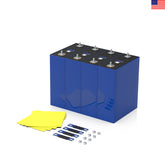

















Leave a comment
All blog comments are checked prior to publishing