Verstehen, wie sich die Bildschirmtransparenz auf die Akkulaufzeit auswirkt
Bildschirmtransparenz bezeichnet den visuellen Effekt, bei dem Elemente auf einem Bildschirm teilweise durchsichtig erscheinen, während Hintergrundebenen sichtbar bleiben. Dieser Effekt ist bei Betriebssystemen wie iOS, Android, macOS und Windows üblich, wo Benutzeroberflächen Transparenz nutzen, um Tiefe, Hierarchie und ein Gefühl von Kontinuität zu erzeugen.
Funktionsweise der Bildschirmtransparenz und ihr Zusammenhang mit der Akkulaufzeit
- Warum OLED- und AMOLED-Bildschirme für die Akkulaufzeit wichtig sind
- Betriebssysteme und ihr Einfluss auf die Akkulaufzeit
- Wie Designer die Transparenz für eine längere Batterielebensdauer optimieren können
- Benchmarks zur Akkulaufzeit: Transparente vs. undurchsichtige Benutzeroberfläche
- So können Benutzer die Transparenzeinstellungen anpassen, um die Akkulaufzeit zu verbessern
- Bildschirmhelligkeit vs. Transparenz: Was beeinflusst die Akkulaufzeit stärker?
- Transparenz bei Wearables und ihre Auswirkungen auf die Akkulaufzeit
- Entwicklertipps: Effiziente Transparenzeffekte programmieren
- Die Zukunft von Transparenz und Batterielebensdauer
- Ein Gleichgewicht zwischen Ästhetik und Akkulaufzeit finden
Der Haken ist jedoch: Diese ästhetischen Effekte sind nicht kostenlos. Sie verbrauchen Rechenressourcen und beeinträchtigen die Akkulaufzeit . Wie stark sie den Stromverbrauch beeinflussen, hängt von verschiedenen Faktoren ab, darunter Bildschirmtyp, Softwareoptimierung und Nutzungsmuster.
Arten von Transparenzeffekten
Es gibt einige grundlegende Arten von Transparenzeffekten im UI-Design:
Unscharfe Transparenz : Wird in Hintergründen verwendet, um einen Milchglaseffekt zu erzeugen.
Alpha-Transparenz : Verwendet verschiedene Opazitätsstufen.
Ebenenmischung : Dabei werden mehrere Ebenen gleichzeitig gerendert.
Jeder dieser Faktoren beansprucht GPU- oder CPU-Ressourcen und trägt auf unterschiedliche Weise zur Verkürzung der Akkulaufzeit bei.
Warum OLED- und AMOLED-Bildschirme für die Akkulaufzeit wichtig sind
Um zu verstehen, wie sich Transparenz auf die Akkulaufzeit auswirkt, müssen wir Bildschirmtechnologien berücksichtigen – vor allem OLED (Organic Light Emitting Diode) und AMOLED (Active Matrix OLED).
OLED und AMOLED: Pixelspezifischer Stromverbrauch
Im Gegensatz zu LCD-Bildschirmen mit Hintergrundbeleuchtung emittieren OLED- und AMOLED-Displays Licht pro Pixel. Das bedeutet:
Schwarze Pixel sind vollständig ausgeschaltet und verbrauchen keinen Strom.
Weiße oder helle Pixel verbrauchen den meisten Strom.
Farben und Helligkeitsstufen wirken sich direkt auf den Energieverbrauch aus.
Wenn Bildschirmtransparenz über hellen oder bunten Hintergründen verwendet wird, führt dies normalerweise zu mehr aktiven Pixeln und helleren zusammengesetzten Bildern, wodurch der Stromverbrauch steigt und die Akkulaufzeit stärker beeinträchtigt wird als bei LCDs.
>>Siehe auch Leitfaden zur Berechnung von Batterieladestrom und -zeit
Betriebssysteme und ihr Einfluss auf die Akkulaufzeit
Verschiedene Betriebssystemplattformen verarbeiten Transparenzeffekte unterschiedlich. Lassen Sie uns das genauer betrachten:
iOS und Batterieoptimierung
Apples iOS ist bekannt für seine umfassende Transparenz im Kontrollzentrum, bei Benachrichtigungen und App-Hintergründen. Obwohl dies ästhetisch ansprechend ist, kann es bei älteren Geräten mit weniger effizienten Prozessoren aufgrund der für diese Effekte erforderlichen GPU-Zyklen zu einer verkürzten Akkulaufzeit kommen.
iOS ermöglicht es Benutzern, die Transparenz in den Eingabehilfeneinstellungen zu reduzieren, was dazu beitragen kann, die Akkulaufzeit zu verlängern, insbesondere bei älteren Modellen wie dem iPhone 8 oder SE.
Android-Anpassung und Überlegungen zum Akku
Android ermöglicht eine detailliertere Steuerung der Benutzeroberfläche und bietet Benutzern häufig die Möglichkeit, zu energiesparenden Designs zu wechseln oder Animationen auszuschalten. Designs oder Launcher mit viel Transparenz können die GPU stark belasten und die Akkulaufzeit verkürzen, insbesondere in Kombination mit Live-Hintergründen oder Widgets.
Wie Designer die Transparenz für eine längere Batterielebensdauer optimieren können
UI/UX-Designer können durch intelligente Designentscheidungen eine Schlüsselrolle bei der Verlängerung der Akkulaufzeit spielen.
Strategischer Einsatz von Transparenz
Setzen Sie Transparenz sparsam und nur dort ein, wo sie einen funktionalen oder ästhetischen Mehrwert bietet.
Ziehen Sie statische Transparenz dynamischen Unschärfeeffekten vor, die einen höheren Rechenaufwand erfordern.
Entscheiden Sie sich für dunklere Themen
In Apps oder Benutzeroberflächen, die für OLED-/AMOLED-Bildschirme entwickelt wurden, kann die Verwendung dunkler Designs mit minimaler Transparenz die Akkulaufzeit verlängern. Dunkle Designs in Kombination mit Transparenz aktivieren immer noch weniger Pixel als helle.
Benchmarks zur Akkulaufzeit: Transparente vs. undurchsichtige Benutzeroberfläche
Mehrere Studien und von Benutzern durchgeführte Tests zeigen den messbaren Unterschied in der Akkulaufzeit bei der Verwendung transparenter im Vergleich zu undurchsichtigen UI-Elementen.
Tests in der realen Welt
In kontrollierten Umgebungen führte der Wechsel von einem Standarddesign mit starker Transparenz zu einem einfachen, minimalistischen Design mit Volltonfarben und ohne Transparenz zu folgenden Ergebnissen:
Bis zu 15–20 % längere Akkulaufzeit bei AMOLED-Smartphones.
Spürbare Verbesserungen bei der Standby-Zeit und der Bildschirm-Einschaltzeit.
Gaming und Multimedia
Spiele und Apps mit halbtransparenten Overlays (wie HUDs oder Menüs) können die GPU-Auslastung erhöhen. Selbst wenn der gesamte Bildschirm statisch ist, zwingen diese Overlays das System zur Verarbeitung mehrschichtiger Grafiken, was mit der Zeit die Akkulaufzeit verkürzen kann.
So können Benutzer die Transparenzeinstellungen anpassen, um die Akkulaufzeit zu verbessern
Für Endbenutzer, die die Akkulaufzeit ihres Geräts verlängern möchten, kann das Deaktivieren oder Reduzieren der Bildschirmtransparenz ein einfacher, aber effektiver Schritt sein.
iPhone und iPad
Gehen Sie zu Einstellungen > Bedienungshilfen > Anzeige und Textgröße > Transparenz reduzieren .
Dies reduziert die GPU-Belastung erheblich und kann die Akkulaufzeit verlängern.
Android-Geräte
Verwenden Sie minimalistische Launcher wie Nova oder Lawnchair, bei denen Unschärfe und Transparenz deaktiviert werden können.
Wählen Sie statische Hintergrundbilder und vermeiden Sie die Verwendung von Live- oder transparenten Widgets.
Windows und macOS
Auch Desktop-Systeme nutzen Transparenzeffekte, insbesondere in Fenstern, Taskleisten und Systemmenüs. Das Deaktivieren dieser Effekte kann insbesondere bei Laptops zu einer besseren Energieeffizienz führen.
Unter Windows: Einstellungen > Personalisierung > Farben > Transparenzeffekte .
Unter macOS: Systemeinstellungen > Bedienungshilfen > Anzeige > Transparenz reduzieren .
Bildschirmhelligkeit vs. Transparenz: Was beeinflusst die Akkulaufzeit stärker?
Während die Bildschirmtransparenz die Akkulaufzeit beeinflusst, hat die Helligkeit oft einen noch größeren Effekt.
Helligkeit verstärkt die Wirkung von Transparenz
Wenn sich eine transparente Schicht auf einem hellen oder weißen Hintergrund befindet, ist eine höhere Lichtemission erforderlich, insbesondere bei OLED-Bildschirmen. Dies erhöht sowohl die GPU-Kosten der Transparenz als auch den Stromverbrauch des Bildschirms auf Pixelebene.
Daher kann eine stark transparente Benutzeroberfläche in Kombination mit hohen Helligkeitseinstellungen die Akkulaufzeit doppelt beeinträchtigen.
Transparenz bei Wearables und ihre Auswirkungen auf die Akkulaufzeit
Bei Smartwatches und tragbaren Geräten ist die Akkukapazität noch geringer. Transparenzeffekte, die häufig bei der Gesundheitsüberwachung oder bei Benachrichtigungsanzeigen eingesetzt werden, können hier einen spürbaren Unterschied machen.
Apple Watch und Wear OS
Beide Systeme verwenden leichte Transparenz, aber kontinuierliche Anzeige und Animationen (wie der verschwommene Glaseffekt auf Zifferblättern) können die Akkulaufzeit verkürzen.
Benutzern wird empfohlen, statische Zifferblätter mit dunklem Design zu wählen, um den Energieverbrauch optimal zu schonen.
>>Siehe auch: Auswahl zwischen AGM- und Lithiumbatterien für Motorräder
Entwicklertipps: Effiziente Transparenzeffekte programmieren
App-Entwickler können intelligente Programmierentscheidungen treffen, um den Energieaufwand für Transparenzeffekte zu senken.
Hardwarebeschleunigung verwenden
Stellen Sie sicher, dass GPU-beschleunigte Ebenen verwendet werden, wo dies angebracht ist. Vermeiden Sie den Fallback auf CPU-Rendering, da dies den Akku schneller entlädt.
Bedingtes Rendering
Wenden Sie Transparenzeffekte nur bei Bedarf und basierend auf Benutzereinstellungen oder Energiesparmodus an.
Die Zukunft von Transparenz und Batterielebensdauer
Mit KI-gesteuerten adaptiven Schnittstellen und effizienteren Rendering-Engines könnte die Zukunft mehr Transparenz bei geringeren Energiekosten ermöglichen.
Innovationen voraus
Anzeigen mit variabler Bildwiederholrate tragen dazu bei, den Stromverbrauch bei transparenter Benutzeroberfläche mit geringer Bewegung zu reduzieren.
KI-basiertes UI-Rendering kann die Transparenz dynamisch deaktivieren, wenn der Akku schwach ist.
Ein Gleichgewicht zwischen Ästhetik und Akkulaufzeit finden
Sowohl für Benutzer als auch für Entwickler ist es wichtig zu verstehen, wie sich die Bildschirmtransparenz auf die Akkulaufzeit auswirkt. Transparenz verleiht Schnittstellen zwar optische Attraktivität und ein modernes Aussehen, kann aber auf Kosten der Energieeffizienz gehen – insbesondere bei OLED-basierten Geräten.
Durch die Verwaltung der Bildschirmhelligkeit, die Reduzierung unnötiger Effekte und die Optimierung der App- und Systemeinstellungen können Sie die Vorteile der Transparenz nutzen, ohne die Akkulaufzeit wesentlich zu beeinträchtigen.
In der sich ständig weiterentwickelnden Welt des Gerätedesigns und der Benutzererfahrung ist es immer wichtig, die richtige Balance zwischen Stil und Leistung zu finden. Wenn Sie die Akkulaufzeit optimieren möchten, ist die Kontrolle der Bildschirmtransparenz ein guter Anfang.









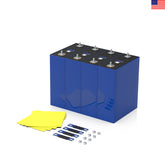





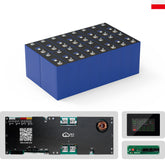








Leave a comment
All blog comments are checked prior to publishing