Why My Black & Decker 36V Lithium Battery Won't Charge
Several factors can cause your Black & Decker 36V lithium battery to stop charging. These issues could be related to the battery itself, the charger, or external environmental factors. Let’s look at the most common reasons behind charging failures.
- How to Troubleshoot a Black & Decker 36V Lithium Battery Charging Issue
- How Temperature Affects Your Black & Decker 36V Lithium Battery Charging
- What to Do if Your Black & Decker 36V Lithium Battery Is Still Not Charging
Battery Contacts Are Dirty or Corroded
Sometimes, the contacts between the battery and charger can get dirty or corroded, preventing the battery from charging properly. Cleaning the contacts is a simple yet effective solution. Over time, dust, dirt, or residue can accumulate on the contacts, obstructing the flow of electricity. Make sure to clean the battery terminals with a dry cloth and remove any buildup.
Charger Issues
If your charger isn't working correctly, your battery won't charge. Chargers can wear out over time or suffer from internal faults that prevent them from transferring power to the battery. Before replacing the charger, check if it’s working by testing it with another compatible battery or checking the power outlet.
Overheating of Battery or Charger
Lithium batteries are sensitive to temperature extremes. If your Black & Decker 36V lithium battery or charger becomes too hot, it may stop charging as a safety measure. Ensure that you’re charging the battery in a well-ventilated area and avoid charging it in direct sunlight or in a hot environment.
>>See also How To Bring A Dead AA Battery Back To Life
How to Troubleshoot a Black & Decker 36V Lithium Battery Charging Issue
Once you’ve identified some possible causes for your charging issue, it's time to troubleshoot. Follow these steps to determine the root of the problem and fix it.
Step 1: Inspect the Battery and Charger for Damage
Visually inspect both the battery and the charger for any signs of damage. Look for cracks, dents, or burnt areas on the battery or charger, as these could be signs that something is malfunctioning. If you find any significant damage, replacing the faulty component may be necessary.
Step 2: Check the Charger and Battery Connections
Ensure that the charger is securely connected to both the power source and the battery. If there is any loose connection, the battery may not receive power. Also, verify that the charger is in good working condition by testing it with a different battery.
Step 3: Perform a Reset
Some models of Black & Decker batteries feature a reset button or require a power cycle to restore proper function. If your battery is equipped with a reset function, press the reset button to restore normal charging capabilities. Alternatively, unplug the charger, wait a few minutes, and then reconnect it to see if this resolves the issue.
How Temperature Affects Your Black & Decker 36V Lithium Battery Charging
Lithium-ion batteries, such as the one in your Black & Decker 36V, are sensitive to temperature changes. Charging a battery in extremely cold or hot conditions can lead to malfunction or damage. It's important to charge your battery within the recommended temperature range, typically between 50°F (10°C) and 85°F (29°C).
Charging in Cold Weather
If you try to charge your Black & Decker 36V lithium battery in cold weather (below 50°F), the chemical reactions inside the battery may slow down, preventing proper charging. In this case, allow the battery to warm up to room temperature before attempting to charge it again.
Charging in Hot Weather
Charging a battery in hot conditions (above 85°F) can also cause the battery to overheat, damaging its internal components. Always ensure your battery is in a cool, dry place when charging, and never charge it in direct sunlight or inside a car.
>>See also Batteries Connected In Series Or Parallel What Are The Key Differences
What to Do if Your Black & Decker 36V Lithium Battery Is Still Not Charging
If after troubleshooting, your Black & Decker 36V lithium battery still isn’t charging, there are a few more steps you can take.
Contact Black & Decker Support
If your battery is under warranty, contacting Black & Decker customer support might be your best option. They may be able to offer solutions or even replace the battery if it's defective. Be sure to have your product information and warranty details on hand when reaching out.
Consider Professional Repair or Replacement
If you’ve gone through all the troubleshooting steps and still can’t get your Black & Decker 36V lithium battery to charge, it may be time to replace the battery or the charger. While this may seem like an expensive option, it’s often the most efficient solution, ensuring that you don’t waste time or money on continued attempts to fix an irreparable issue.
Why your Black & Decker 36V lithium battery won’t charge can be due to a variety of factors, from dirty contacts to environmental conditions. By carefully inspecting the battery and charger, following proper troubleshooting steps, and maintaining good charging habits, you can solve most common issues. If the problem persists, don’t hesitate to reach out to Black & Decker or a professional repair service. By keeping your equipment in good condition, you'll be able to continue using your tools—whether it's your hedge trimmer or any other battery-powered device—without any further interruptions.
Remember, regular maintenance and care will prolong the life of your battery, ensuring that it always operates at its best.









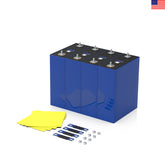





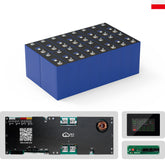








Leave a comment
All blog comments are checked prior to publishing