How to Know When to Replace Your Hoverboard Battery
If you're asking yourself how to know when to replace your Hoverboard Battery, you're not alone. A Hoverboard Battery is the heart of your ride, and knowing when it's time for a new one is crucial for safety and performance. In this guide, we’ll help you identify the signs of a failing Hoverboard Battery, explain why replacement is important, and show you exactly how to do it so you can keep riding with confidence.
- Hoverboard Battery Replacement Basics Why It Matters
- How Long Does a Hoverboard Battery Typically Last
- Signs Your Hoverboard Battery Needs Replacing
- Hoverboard Battery Maintenance Tips to Extend Life
- Hoverboard Battery Safety Considerations
- How to Test Your Hoverboard Battery
- Hoverboard Battery Replacement Costs and Options
- How to Replace Your Hoverboard Battery Step by Step
- Choosing the Right Hoverboard Battery
- Recycling Your Old Hoverboard Battery Responsibly
- Common Questions About Hoverboard Battery Replacement
- Troubleshooting After Replacing Your Hoverboard Battery
- Professional Help for Hoverboard Battery Replacement
- Final Thoughts on Hoverboard Battery Care and Replacement
Hoverboard Battery Replacement Basics Why It Matters
What Is a Hoverboard Battery?
A Hoverboard Battery is typically a rechargeable lithium-ion pack that powers your hoverboard's motors, sensors, and lights. Without a healthy Hoverboard Battery, your ride becomes unpredictable—or stops altogether.
Why Replacement Matters
Replacing your Hoverboard Battery when needed prevents issues like:
Unexpected shut-offs
Reduced range
Potential overheating
Safety risks from swollen or leaking cells
Maintaining your battery in good condition ensures that your hoverboard is safe, reliable, and fun to use.
How Long Does a Hoverboard Battery Typically Last
Typical Lifespan
Most Hoverboard Battery packs last between 300 and 500 charge cycles. For an average user riding daily, that’s roughly 1–2 years. Heavy use, poor charging habits, or storage in extreme temperatures can shorten this lifespan significantly.
Factors Affecting Lifespan
Charge frequency: Frequent partial charges can reduce life.
Temperature: Heat degrades battery cells.
Storage: Storing fully charged or fully depleted for long periods can cause damage.
Quality of battery: Cheaper hoverboards often use lower-grade cells.
>>See also Can You Charge a 5V Battery With a 12V Charger
Signs Your Hoverboard Battery Needs Replacing
You should watch for these common warning signs that your Hoverboard Battery is failing:
1. Rapid Loss of Charge
If your hoverboard used to run for 10–15 kilometers on a single charge but now dies after a few minutes, your battery has lost capacity.
2. Refusing to Charge
If you plug in the charger and the battery won't accept a charge (no lights or blinking red error), the pack may be dead or the BMS (Battery Management System) may have failed.
3. Overheating While Charging or Riding
Heat is normal during operation, but excessive heat, swelling, or melting smells indicate a dangerous failure that requires immediate replacement.
4. Physical Swelling or Damage
If you see bulges in the battery pack casing, stop using it immediately—it can leak or catch fire.
5. Frequent Error Codes
Many modern hoverboards flash error codes or LEDs when battery voltage is too low or BMS detects faults. Check your manual for these indicators.
6. Sudden Power Loss
If the hoverboard cuts out while riding or restarts itself often, a failing Hoverboard Battery is a likely culprit.
Hoverboard Battery Maintenance Tips to Extend Life
Charge Smart
Don’t overcharge: unplug when fully charged.
Avoid partial charges if possible.
Use only the recommended charger.
Store Properly
Store in a cool, dry place.
If storing long-term, leave battery around 50% charged.
Avoid freezing or very hot environments.
Inspect Regularly
Check for swelling or corrosion.
Clean connectors gently.
Don’t ignore error lights.
Hoverboard Battery Safety Considerations
Lithium-Ion Risks
Hoverboard Battery packs use lithium-ion cells, which can overheat or catch fire if abused or damaged. Always:
Use certified replacement packs.
Avoid knock-offs.
Replace at the first sign of swelling.
Charger Safety
Only use the charger designed for your model. Mismatched voltages can overcharge cells or cause fires.
How to Test Your Hoverboard Battery
Visual Inspection
Look for:
Cracks or swelling.
Corrosion on connectors.
Broken wiring.
Voltage Test
Use a multimeter:
Remove battery if accessible.
Set multimeter to DC volts.
Connect probes to positive and negative leads.
Compare to nominal voltage (usually ~36–42V for most hoverboards).
A significantly lower reading indicates the battery is failing.
Performance Test
Fully charge the hoverboard.
Ride until empty.
Measure range.
If range is dramatically reduced (less than half of new), it's time to replace.
Hoverboard Battery Replacement Costs and Options
Average Cost
Basic packs: $30–$50 USD
Brand-name packs: $60–$120 USD
High-end models: $150+ USD
OEM vs Aftermarket
OEM (Original Equipment Manufacturer):
Exact fit
Usually safer
Higher price
Aftermarket:
Cheaper
May vary in quality
Risk of misfit or unsafe cells
How to Replace Your Hoverboard Battery Step by Step
Step 1: Gather Tools
Screwdriver (usually Phillips)
Replacement Hoverboard Battery
Small tray for screws
Optional: Multimeter
Step 2: Remove Bottom Cover
Flip the hoverboard upside down.
Unscrew and remove the base panel.
Set screws aside carefully.
Step 3: Disconnect the Old Battery
Unplug the battery connector (usually a simple clip).
Gently remove the battery from its compartment.
Step 4: Inspect the Compartment
Clean out dust.
Check for burned or damaged wires.
Step 5: Install the New Hoverboard Battery
Place the new pack securely.
Connect the wiring harness.
Make sure the connector clicks firmly.
Step 6: Replace the Bottom Cover
Align the cover properly.
Tighten screws without over-torquing.
Step 7: Charge and Test
Fully charge the new battery.
Take a short test ride.
Look for error lights or strange noises.
Choosing the Right Hoverboard Battery
Check Compatibility
Model number
Voltage (typically 36V or 42V nominal)
Connector type
Buy From Trusted Sources
Official hoverboard brand store
Reputable online marketplaces with reviews
Local certified repair shops
Consider Capacity
Higher-capacity batteries can increase range but may be more expensive.
Recycling Your Old Hoverboard Battery Responsibly
Don’t Throw It in Trash
Lithium-ion batteries are hazardous waste.
Find a Recycling Program
Local electronics store drop-off
Municipal waste programs
Manufacturer take-back schemes
Prepare for Recycling
Tape terminals to avoid short-circuits.
Place in a plastic bag.
>>See also How to Tell Which E Z GO TXT Golf Cart Model You Have
Common Questions About Hoverboard Battery Replacement
Can I Replace the Battery Myself?
Yes—most hoverboards are designed to allow user replacement with basic tools. Always check your manual.
Is It Dangerous?
Replacing a Hoverboard Battery is safe if you:
Disconnect power before opening.
Avoid puncturing the pack.
Use compatible parts.
Will a New Battery Make My Hoverboard Faster?
No—the battery affects range and reliability but doesn’t increase top speed.
Can I Upgrade My Hoverboard Battery?
Some users install higher-capacity packs for longer range, but:
Check for physical fit.
Ensure BMS compatibility.
Note that warranty may be voided.
Troubleshooting After Replacing Your Hoverboard Battery
Hoverboard Won’t Turn On
Check all connections.
Confirm battery is charged.
Ensure power switch is working.
Error Lights
Double-check connector alignment.
Some models need a reset after battery swap.
Consult your manual for error code meanings.
Battery Not Charging
Test charger on another device if possible.
Inspect charging port.
Verify the new battery is compatible.
Professional Help for Hoverboard Battery Replacement
If you’re uncomfortable doing it yourself:
Authorized repair centers can replace the battery.
Cost is usually $20–$50 above the battery price.
Professional service can ensure safe disposal of the old battery.
Final Thoughts on Hoverboard Battery Care and Replacement
Your Hoverboard Battery is the most critical part of your hoverboard. Replacing it at the right time prevents accidents, extends the life of your ride, and ensures a smooth, safe experience. Don’t ignore signs like swelling, fast discharge, or refusing to charge. By choosing the right replacement and installing it carefully, you can breathe new life into your hoverboard and keep rolling confidently.









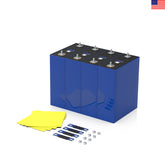














Leave a comment
All blog comments are checked prior to publishing