Safe and Effective Ways to Charge Your Hoverboard
Hoverboards have become a popular mode of personal transportation, offering a fun and convenient way to get around. However, improper charging can lead to reduced battery life, overheating, or even safety hazards. To maximize your hoverboard’s lifespan and ensure safe usage, it's crucial to follow best practices when charging. In this guide, we’ll explore the safest and most effective ways to charge your hoverboard while preventing potential risks.
- Why Proper Charging of Your Hoverboard Matters
- How to Charge Your Hoverboard Safely
- How Long Should You Charge Your Hoverboard?
- Signs Your Hoverboard Battery Needs Attention
- How to Extend Your Hoverboard’s Battery Life
- Common Hoverboard Charging Mistakes to Avoid
- What to Do If Your Hoverboard Won’t Charge
- Final Thoughts: Charge Your Hoverboard the Right Way
Why Proper Charging of Your Hoverboard Matters
Your hoverboard relies on a lithium-ion battery, which requires careful handling to prevent damage. Charging it incorrectly can lead to decreased efficiency, overheating, or even fire hazards. Here’s why proper charging matters:
- Extends Battery Life –Proper charging habits help maintain battery performance over time.
- Prevents Overheating –Overcharging can generate excessive heat, which may damage internal components.
- Enhances Safety –Following charging guidelines minimizes the risk of battery-related accidents.
By following the correct steps, you can ensure your hoverboard remains safe and efficient for long-term use.
>>See also How to Convert 2048 Watt Hours to Amp Hours
How to Charge Your Hoverboard Safely
1. Use the Original Hoverboard Charger
Always use the charger that comes with your hoverboard or a manufacturer-approved replacement. Generic or incompatible chargers may not deliver the correct voltage, leading to battery damage or even hazards like overheating.
- Check the charger’s voltage and amperage rating.
- Avoid using damaged or frayed charging cables.
- Never use third-party chargers that are not certified by your hoverboard’s manufacturer.
2. Charge Your Hoverboard in a Safe Location
Where you charge your hoverboard is just as important as how you charge it. Follow these guidelines:
- Place the hoverboard on a flat, non-flammable surface.
- Keep it away from direct sunlight, water, or flammable materials.
- Avoid charging on carpets, beds, or couches, as they can trap heat and increase fire risks.
3. Never Leave Your Hoverboard Charging Unattended
It’s tempting to leave your hoverboard charging overnight, but this can be dangerous. Lithium-ion batteries can overheat if left plugged in for too long. To prevent this:
- Charge your hoverboard during the day when you can monitor it.
- Unplug the charger once the battery is fully charged.
- If possible, use a smart plug with an automatic shut-off timer.
How Long Should You Charge Your Hoverboard?
1. Understand Your Hoverboard’s Charging Time
Different hoverboard models have varying battery capacities and charging times. On average:
- Most hoverboards take 2 to 4 hours to fully charge.
- Some high-capacity hoverboards may take up to 6 hours.
- Fast-charging models may charge in as little as 1.5 to 2 hours.
Always refer to your hoverboard’s user manual for specific charging instructions.
2. Avoid Overcharging Your Hoverboard
Overcharging can degrade your battery and shorten its lifespan. Here’s how to avoid this:
- Check the charging indicator light –most hoverboards have LED indicators that turn green when fully charged.
- Set a timer to unplug the charger after the recommended duration.
- If your hoverboard has an auto-shutoff feature, make sure it’s enabled.
Signs Your Hoverboard Battery Needs Attention
Even with proper charging habits, hoverboard batteries can wear out over time. Watch for these signs:
- Shortened Battery Life –If your hoverboard runs out of power faster than usual, the battery may be deteriorating.
- Overheating During Charging –Excessive heat can indicate battery failure.
- Swollen or Bulging Battery –This is a serious issue that requires immediate replacement.
- Hoverboard Not Holding Charge –If your hoverboard won’t charge properly, the battery or charger may need replacement.
How to Extend Your Hoverboard’s Battery Life
1. Follow a Regular Charging Routine
Avoid letting your hoverboard battery fully drain before recharging. Lithium-ion batteries perform best when kept between 20% and 80% charge.
- Charge your hoverboard before it completely runs out of power.
- Store it with at least 40% battery if you’re not using it for an extended period.
- Avoid excessive fast charging, as it may degrade battery health over time.
2. Store Your Hoverboard Correctly
If you’re not using your hoverboard for a while, store it properly to preserve battery life:
- Keep it in a cool, dry place, away from extreme temperatures.
- Charge it at least once a month to prevent deep discharge.
- Avoid storing it in direct sunlight or damp environments.
Common Hoverboard Charging Mistakes to Avoid
Even experienced hoverboard users sometimes make charging mistakes. Here are some pitfalls to watch out for:
- Using the Wrong Charger –Always use a compatible charger to prevent damage.
- Charging Near Flammable Objects –Never charge your hoverboard near curtains, papers, or any flammable materials.
- Ignoring Overheating Signs –If your hoverboard feels unusually hot, stop charging immediately.
- Leaving It Plugged in Too Long –Unplug your hoverboard once it’s fully charged to avoid battery strain.
>>See also How to Determine the Value of Your Golf Cart and Its Resale Potential
What to Do If Your Hoverboard Won’t Charge
If your hoverboard is not charging, try these troubleshooting steps:
1. Check the Charging Port – Ensure there’s no dust or debris blocking the connection.
2. Test the Charger – Use a multimeter to see if the charger is providing the correct voltage.
3. Try a Different Power Outlet – Sometimes, the problem is with the wall socket, not the hoverboard.
4. Reset the Hoverboard – Some models have a reset function that can fix minor battery issues.
5. Replace the Battery – If your hoverboard is old, a battery replacement may be necessary.
Final Thoughts: Charge Your Hoverboard the Right Way
By following these safe and effective charging practices, you can prolong your hoverboard’s battery life while reducing safety risks. Always use the right charger, avoid overcharging, and store your hoverboard properly when not in use. Remember, proper maintenance goes a long way in ensuring your hoverboard remains reliable for years to come.
Taking care of your hoverboard battery not only improves its performance but also keeps you safe. So, charge wisely and ride safely!









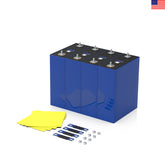





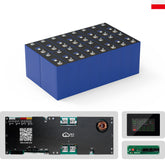








Leave a comment
All blog comments are checked prior to publishing