Troubleshooting a Black and Decker 36V Lithium Battery That Wont Charge
If your Black and Decker 36V lithium battery isn't charging, you're not alone. Many users encounter this issue, but the good news is that most problems can be diagnosed and resolved with some basic troubleshooting steps. In this comprehensive guide, we'll explore common causes for charging failures, provide step-by-step solutions, and offer maintenance tips to keep your battery in optimal condition.
- Understanding the Black and Decker 36V Lithium Battery
- Common Reasons Your 36V Lithium Battery Won’t Charge
- Step-by-Step Troubleshooting Guide
- When to Replace Your 36V Lithium Battery
- Maintenance Tips to Extend Battery Life
Understanding the Black and Decker 36V Lithium Battery
The Black and Decker 36V lithium battery powers a range of cordless tools, including drills, lawnmowers, and hedge trimmers. Lithium batteries are favored for their lightweight design and long-lasting performance. However, like all rechargeable batteries, they can experience issues over time. Understanding the components and common problems can help in troubleshooting charging issues.
>>See also How to Charge a 12V Lithium Battery Step by Step Guide
Common Reasons Your 36V Lithium Battery Won’t Charge
1. Faulty Charger
A malfunctioning charger is a primary suspect when your 36V lithium battery isn't charging. Inspect the charger for any visible damage, such as frayed cords or burnt areas. Ensure it's plugged into a functional outlet. Testing the charger with another compatible battery can help determine if the charger is the issue.
2. Dirty or Corroded Battery Contacts
Over time, dust, dirt, or corrosion can accumulate on the battery terminals, hindering the charging process. Use a dry cloth or a small brush to clean the contacts. For stubborn residue, a small amount of rubbing alcohol can be used. Ensure the terminals are completely dry before reinserting the battery.
3. Overheating
Lithium batteries have built-in protection circuits that prevent charging when the battery is too hot. If the battery feels warm after heavy use, allow it to cool down before attempting to charge again. Charging immediately after intense use can damage the battery.
4. Extreme Temperatures
Charging your 36V lithium battery in environments that are too hot or too cold can affect its ability to charge. The optimal charging temperature is between 50°F and 86°F (10°C to 30°C). Avoid charging in direct sunlight or in unheated garages during winter.
5. Battery Age and Wear
Lithium batteries degrade over time, especially after numerous charge cycles. If your battery is several years old or has been heavily used, it may no longer hold a charge effectively. In such cases, replacing the battery might be necessary.
Step-by-Step Troubleshooting Guide
Step 1: Inspect the Charger and Battery
Charger: Check for any visible damage. Ensure it's plugged into a working outlet. Test with another compatible battery if available.
Battery: Look for signs of wear or damage. Clean the terminals as mentioned earlier.
Step 2: Test the Battery with a Different Charger
If possible, use a known working charger to test the battery. This can help determine if the issue lies with the charger or the battery itself.
Step 3: Allow the Battery to Cool
If the battery is warm, place it in a cool, dry place and allow it to reach room temperature before attempting to charge again.
Step 4: Check the Charging Environment
Ensure the charging area is within the recommended temperature range. Avoid charging in direct sunlight or in areas with high humidity.
Step 5: Evaluate Battery Age and Usage
Consider the age of the battery and how frequently it's been used. If it's nearing the end of its lifespan, replacement might be the best option.
When to Replace Your 36V Lithium Battery
If after troubleshooting your Black and Decker 36V lithium battery still won't charge, it may be time to consider a replacement. Lithium batteries have a finite number of charge cycles, and over time, their capacity diminishes. Consult the manufacturer's guidelines for your specific model to determine the expected lifespan and compatibility of replacement batteries.
>>See also Understanding Voltage Options for Group 4D 6D and 8D Batteries
Maintenance Tips to Extend Battery Life
Regular Cleaning: Periodically clean the battery terminals to prevent dirt and corrosion buildup.
Proper Storage: Store the battery in a cool, dry place when not in use. Avoid leaving it in hot environments like cars.
Avoid Deep Discharges: Try to recharge the battery before it becomes completely drained. Frequent deep discharges can shorten its lifespan.
Use as Intended: Avoid using the battery for applications it's not designed for, as this can lead to overheating and damage.
A Black and Decker 36V lithium battery that won't charge can be frustrating, but with systematic troubleshooting, most issues can be resolved. By inspecting the charger and battery, ensuring proper environmental conditions, and performing regular maintenance, you can extend the life of your battery and keep your tools running smoothly. Remember, if problems persist, consulting a professional or contacting Black and Decker customer support is always a good option.
If your Black and Decker 36V lithium battery isn't charging, you're not alone. Many users encounter this issue, but understanding the potential causes and solutions can help you resolve it quickly. In this comprehensive guide, we've delved into common reasons for charging issues, effective troubleshooting methods, and tips to









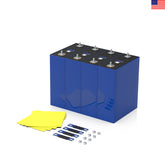





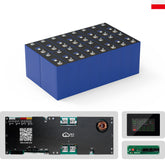








Leave a comment
All blog comments are checked prior to publishing