How to Reset the Battery on Your Hoverboard
If you've been using your hoverboard for a while, you may have encountered issues with the battery. A hoverboard's battery is one of the most critical components, and if it’s not working correctly, it can prevent your hoverboard from functioning. One common problem users face is when the battery stops charging properly or if the hoverboard doesn’t turn on at all. In such cases, you may need to reset the battery to get your hoverboard back in working condition.
In this article, we will go over several ways to reset the battery on your hoverboard, troubleshoot common issues, and provide tips to keep your battery working optimally. Whether you’re a first-time user or an experienced rider, knowing how to reset the battery is an essential skill to ensure your hoverboard continues to provide a smooth ride.
- Understanding Your Hoverboard’s Battery
- How to Reset the Battery on Your Hoverboard
- Troubleshooting Common Battery Issues
- Maintaining Your Hoverboard Battery for Longevity
Understanding Your Hoverboard’s Battery
What Makes Up a Hoverboard Battery?
Before diving into how to reset the battery, it’s essential to understand the different components of a hoverboard battery. Typically, hoverboards use lithium-ion batteries, which are known for their high energy density and light weight. These batteries are powerful and long-lasting, but they can also develop problems over time due to wear and tear, overheating, or poor charging habits.
A hoverboard’s battery is made up of multiple lithium cells that are connected together in series or parallel to provide the required voltage and capacity. The battery is also connected to the hoverboard’s mainboard, which manages power distribution to the motors and other electrical components. If the battery or any part of the electrical system malfunctions, it can affect the overall performance of the hoverboard.
Signs of a Problem with Your Hoverboard Battery
Before learning how to reset the battery on your hoverboard, it’s important to recognize signs that your battery may need attention. Some common issues include:
- Hoverboard not turning on: If your hoverboard doesn’t turn on after charging, there might be an issue with the battery.
- Battery not charging: If the hoverboard battery refuses to charge or takes an unusually long time to charge, it might need to be reset.
- Battery discharging too quickly: If you notice that your hoverboard battery drains faster than usual, this may indicate an internal problem with the battery.
- Flashing battery indicator light: Some hoverboards have indicator lights that flash if the battery is malfunctioning or improperly connected.
If you encounter any of these problems, resetting the battery could be the first step to getting your hoverboard back on track.
>>See also Can You Charge A 12V Prius Battery A Comprehensive Guide
How to Reset the Battery on Your Hoverboard
Step-by-Step Guide to Resetting the Battery
There are a few different methods you can use to reset the battery on your hoverboard. These methods depend on the hoverboard model and the type of issue you're experiencing. Below is a general guide to resetting the battery on most hoverboards.
1. Turn Off the Hoverboard
Before attempting to reset the battery, ensure the hoverboard is powered off. Press and hold the power button until the device is completely turned off. This ensures that no power is being sent to the components while you reset the battery.
2. Disconnect the Battery (If Possible)
If you are comfortable opening up the hoverboard, you may choose to disconnect the battery for a brief period. This can help reset the internal connections and might resolve charging issues. Follow these steps carefully:
- Use a screwdriver to remove any screws securing the hoverboard’s outer casing.
- Locate the battery and carefully disconnect the wires connected to it.
- Wait for about 10-15 minutes. This allows any residual power in the system to dissipate and can help reset the battery.
- Reconnect the battery to the hoverboard and reassemble the casing.
3. Press the Reset Button (If Available)
Some hoverboard models come equipped with a reset button specifically for the battery. This button is typically located near the battery compartment or on the hoverboard's motherboard.
- Locate the reset button.
- Press and hold the reset button for 10-20 seconds.
- Release the button and try powering on your hoverboard again.
This action can help reset the internal system and restore proper power flow to the battery.
4. Charge the Battery Fully
After resetting the battery, you should charge it fully before using the hoverboard again. Plug the charger into the hoverboard and let it charge until the battery indicator shows a full charge. This ensures that the battery is properly calibrated and will perform optimally.
Troubleshooting Common Battery Issues
Battery Not Charging
If your hoverboard battery isn’t charging, there could be several reasons why. Here are some common causes and how to troubleshoot them:
- Faulty charger: The charger may be defective or damaged. Test the charger with another hoverboard or use a different charger to rule this out.
- Loose connections: The charging port or internal wiring could be loose. Check the connections to ensure they’re secure.
- Battery age: As batteries age, they lose their ability to hold a charge. If your battery is several years old, it may be time to replace it.
- Overheating: If the battery gets too hot during charging, it may shut off to protect itself. Allow the battery to cool down before attempting to charge again.
Battery Drains Too Quickly
If your hoverboard battery discharges too quickly, it could be due to one of the following:
- Overuse: Using the hoverboard for extended periods without proper charging can cause the battery to degrade.
- Excessive load: If you are riding with a heavy load or on uneven terrain, the battery may drain faster than normal.
- Battery condition: Older or degraded batteries will naturally lose their capacity to hold a charge. In such cases, replacing the battery may be necessary.
Flashing Battery Indicator Light
A flashing battery indicator light can indicate a variety of issues. Depending on the model of your hoverboard, the flashing light may point to a problem with the battery itself, the charger, or even the motherboard.
- Red flashing light: This typically indicates that the battery is very low or not properly connected. Ensure the battery is correctly installed and try charging it.
- Green flashing light: This can mean that the battery is in the process of charging, but there may be a connection issue. Double-check the charger and charging port.
- Multiple flashes: If the battery light flashes multiple times in a sequence, consult the hoverboard manual for specific troubleshooting steps.
>>See also Calculating Amperage And Power For 3000 Watts At 220 Volts
Maintaining Your Hoverboard Battery for Longevity
To avoid frequent resets and other issues with your hoverboard battery, follow these maintenance tips to keep it in good condition:
- Avoid overcharging: Don’t leave the hoverboard plugged in for extended periods after it has reached a full charge. Overcharging can cause the battery to degrade faster.
- Store properly: If you plan to store your hoverboard for an extended period, ensure that the battery is partially charged (around 50%) and keep it in a cool, dry place.
- Charge regularly: Charge your hoverboard battery regularly to prevent it from becoming completely drained. This helps maintain its health and lifespan.
- Use the hoverboard regularly: Batteries last longer when used consistently, so try to use your hoverboard at least once a week.
Resetting the battery on your hoverboard is a relatively simple process, but it’s important to follow the steps carefully to avoid damaging your battery or other components. If resetting the battery doesn’t solve the problem, you may need to check the charger, inspect the connections, or consider replacing the battery. By understanding the common issues associated with hoverboard batteries and knowing how to troubleshoot them, you can keep your hoverboard in top condition and enjoy a smoother, more reliable ride.
Remember, proper maintenance of your battery is key to ensuring its longevity. By following the tips provided in this article, you can extend the life of your hoverboard battery and avoid unnecessary resets or repairs.









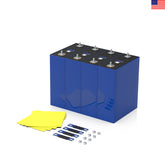





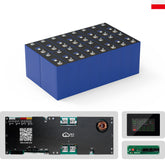








Leave a comment
All blog comments are checked prior to publishing