do laptops use lithium batteries
If you have ever wondered do laptops use lithium batteries, you are not alone. Lithium batteries have become the standard power source for most portable electronic devices, including laptops. Understanding why laptops use lithium batteries, how these batteries work, and their advantages and disadvantages can help you make better decisions when purchasing or maintaining your laptop. In this comprehensive article, we will explore the role of lithium batteries in laptops, their technology, and important tips related to their care and safety.
- Understanding Lithium Batteries in Laptops
- How Lithium Batteries Work in Laptops
- Advantages of Lithium Batteries in Laptops
- Common Misconceptions About Lithium Batteries in Laptops
- Caring for Lithium Batteries in Laptops
- Troubleshooting Common Lithium Battery Issues in Laptops
- Environmental Impact and Recycling of Lithium Batteries
- Future of Lithium Batteries in Laptops
Understanding Lithium Batteries in Laptops
What Are Lithium Batteries?
Lithium batteries refer to a class of rechargeable batteries that use lithium ions as the main component of their electrochemistry. The most common type used in laptops is the lithium-ion battery (Li-ion). These batteries are favored because of their high energy density, lightweight, and ability to be recharged many times without significant capacity loss.
Why Do Laptops Use Lithium Batteries
Laptops rely on lithium batteries because these batteries provide the ideal balance between energy capacity, weight, and size. Other battery technologies such as nickel-cadmium or lead-acid are heavier and bulkier, which would make laptops less portable. Lithium batteries offer:
High Energy Density: More power stored in a smaller space.
Lightweight: Easier to carry laptops around.
Long Cycle Life: Can be charged and discharged hundreds of times.
Low Self-Discharge Rate: Retain charge well when not in use.
These benefits make lithium batteries indispensable in modern laptops.
How Lithium Batteries Work in Laptops
The Chemistry Behind Lithium Batteries
Lithium batteries in laptops work through the movement of lithium ions between two electrodes: the anode and the cathode. During discharge, lithium ions move from the anode to the cathode, creating an electrical current. When charging, the ions move back to the anode. This reversible ion flow allows lithium batteries to be rechargeable.
Battery Management Systems in Laptops
Modern laptops include a battery management system (BMS) that monitors voltage, current, and temperature of the lithium batteries. This system prevents overcharging, over-discharging, and overheating — all of which can damage the battery or pose safety risks.
>>See also Cómo realizar una prueba de carga de una batería AGM de ciclo profundo y alternativas
Advantages of Lithium Batteries in Laptops
High Performance and Portability
Lithium batteries enable laptops to be both powerful and portable. Their ability to deliver consistent voltage ensures smooth laptop operation without interruptions.
Environmental Benefits
Compared to older battery technologies, lithium batteries have a longer lifespan and lower environmental impact due to better energy efficiency.
Fast Charging Capabilities
Many laptops with lithium batteries support fast charging, allowing users to recharge the battery quickly for minimal downtime.
Common Misconceptions About Lithium Batteries in Laptops
Do Lithium Batteries Explode?
While rare, lithium batteries can catch fire or explode if damaged or improperly handled. However, laptop manufacturers design lithium batteries with multiple safety features to minimize such risks.
Do Lithium Batteries Have Memory Effect?
Unlike nickel-cadmium batteries, lithium batteries do not suffer from the memory effect. This means you can recharge your laptop battery at any time without reducing its capacity.
Caring for Lithium Batteries in Laptops
Best Practices for Charging Lithium Batteries
To prolong lithium battery life, avoid fully discharging your laptop frequently. Instead, try to keep the battery charge between 20% and 80%. Avoid leaving your laptop plugged in constantly after it reaches 100%.
Storing Lithium Batteries Safely
If you plan to store your laptop for an extended period, charge the lithium battery to about 50% before turning it off. Store it in a cool, dry place to avoid degradation.
Temperature Effects on Lithium Batteries
Extreme temperatures can damage lithium batteries. Avoid exposing your laptop to very high or very low temperatures to maintain battery health.
Troubleshooting Common Lithium Battery Issues in Laptops
Laptop Not Charging Properly
If your laptop’s lithium battery is not charging properly, check the power adapter, charging port, and battery health status via system diagnostics. Sometimes recalibrating the battery can help.
Rapid Battery Drain
Rapid battery drain could indicate background apps consuming power or aging lithium batteries. Running battery diagnostics and closing unnecessary applications can improve performance.
When to Replace Lithium Batteries in Laptops
Lithium batteries typically last 2-4 years depending on usage. If your laptop shows signs of reduced battery life or swelling, it’s time to replace the battery.
>>See also How Long Does the Battery Last on a Hedge Trimmer
Environmental Impact and Recycling of Lithium Batteries
Importance of Recycling Lithium Batteries
Lithium batteries contain materials that can be harmful if disposed of improperly. Recycling helps recover valuable metals and prevents environmental contamination.
How to Recycle Laptop Lithium Batteries
Most electronics stores and recycling centers accept used lithium batteries. Check your local guidelines for safe disposal options.
Future of Lithium Batteries in Laptops
Emerging Battery Technologies
While lithium batteries dominate today, new technologies like solid-state batteries promise even safer, more efficient power storage for future laptops.
Improving Battery Life and Efficiency
Manufacturers continue to innovate to increase lithium battery life, reduce charging times, and improve overall laptop energy efficiency.
In conclusion, understanding do laptops use lithium batteries is essential because these batteries are the heart of laptop portability and performance. Lithium batteries provide the power, lightweight design, and durability that make modern laptops possible. Proper care and awareness of lithium battery technology can help you get the most out of your laptop and ensure safety. Remember to recycle your old batteries responsibly and stay informed about emerging battery technologies that will shape the future of portable computing.
If you want to learn more about laptop battery technologies or need tips on maintaining your lithium batteries, feel free to ask. Staying informed is the best way to enjoy your devices for years to come.









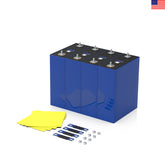





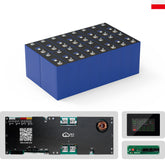








Leave a comment
All blog comments are checked prior to publishing