Reasons Your Black and Decker 36V Lithium Battery Charger Is Flashing Red
If you’ve noticed your Black and Decker 36V lithium battery charger flashing red, you might be wondering what’s causing this issue and how to fix it. This red flashing light is usually an indicator of a problem with the battery or charger. Whether it’s an overheating issue, a faulty battery, or an internal charging error, understanding the root cause can help you resolve it quickly.
- Common Reasons Your Battery Charger Is Flashing Red
- Preventing Battery Charger Issues
- Final Thoughts
In this article, we’ll explore the most common reasons your Black and Decker 36V lithium battery charger is flashing red and what steps you can take to troubleshoot and fix the problem.
Common Reasons Your Battery Charger Is Flashing Red
Your Black and Decker 36V lithium battery charger might flash red due to several reasons. Some of the most common causes include:
- Battery overheating
- Faulty battery cells
- Poor connections
- Dirty or corroded terminals
- Charger malfunctions
- Battery deep discharge
Each of these issues can affect the charging process and prevent your battery from charging properly. Let’s take a deeper look at each possible cause.
1. Battery Overheating
One of the most frequent reasons for a flashing red light on your battery charger is overheating. Lithium-ion batteries generate heat during charging, and if the temperature exceeds safe limits, the charger will stop charging and indicate an error.
How to Fix Overheating Issues
- Remove the battery from the charger and let it cool for 30–60 minutes.
- Ensure the charging area is well-ventilated and not exposed to direct sunlight.
- Avoid charging immediately after heavy use.
2. Faulty Battery Cells
If your Black and Decker 36V lithium battery has damaged or faulty cells, the charger may detect this issue and flash red to indicate a failure.
Signs of a Faulty Battery
- The battery doesn’t hold a charge for long.
- It gets excessively hot during use or charging.
- It appears swollen or deformed.
How to Fix or Replace a Faulty Battery
If your battery is showing signs of failure, it may need to be replaced. Check if your battery is still under warranty and contact Black and Decker for a replacement.
3. Poor Connections Between the Battery and Charger
A weak or interrupted connection can cause your battery charger to flash red. If the battery isn’t seated properly in the charger, the connection might be unstable.
How to Fix Connection Issues
- Remove the battery and reinsert it firmly.
- Check for any dirt, debris, or obstructions in the charging port.
- Try using a different compatible charger if possible.
4. Dirty or Corroded Battery Terminals
Over time, dirt and corrosion can accumulate on the battery terminals, preventing a proper connection between the battery and charger.
How to Clean Battery Terminals
- Use a dry cloth to wipe away dirt and dust.
- If corrosion is present, use a small amount of rubbing alcohol and a cotton swab.
- Ensure the terminals are completely dry before reinserting the battery into the charger.
5. Charger Malfunctions
Sometimes, the problem isn’t with the battery but with the charger itself. A defective charger may incorrectly indicate a battery issue by flashing red.
How to Test and Fix Charger Issues
- Try charging another 36V lithium battery with the same charger.
- If the issue persists, test the charger with a multimeter to check its output voltage.
- If the charger is faulty, replace it with an official Black and Decker charger.
6. Battery Deep Discharge
If your 36V lithium battery has been unused for a long time, it might have entered a deep discharge state, making it difficult for the charger to recognize it.
How to Fix a Deeply Discharged Battery
- Try a "jumpstart" method by briefly connecting it to a working battery.
- Use a slow charger to revive the battery.
- If the battery remains unresponsive, replacement may be necessary.
Preventing Battery Charger Issues
To avoid encountering a flashing red light on your Black and Decker 36V lithium battery charger, follow these best practices:
- Always charge your battery in a cool, dry place.
- Avoid letting your battery fully discharge before recharging.
- Regularly clean battery terminals and charger contacts.
- Use only official Black and Decker chargers.
- Store batteries at room temperature when not in use.
>>See also Is 14.8 Volts Too High For Charging Lithium Batteries
Final Thoughts
A flashing red light on your Black and Decker 36V lithium battery charger usually indicates a problem with the battery, charger, or connection. By identifying the exact cause—whether it’s overheating, poor connections, or a faulty battery—you can take the right steps to fix the issue and get your tools working again.
If you’ve tried the troubleshooting steps above and the issue persists, consider replacing the battery or charger to ensure safe and reliable performance. Keeping your Black and Decker 36V lithium battery in good condition will help extend its lifespan and improve efficiency.









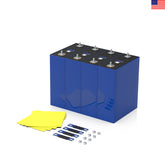





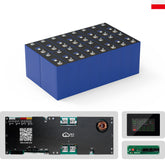








Leave a comment
All blog comments are checked prior to publishing